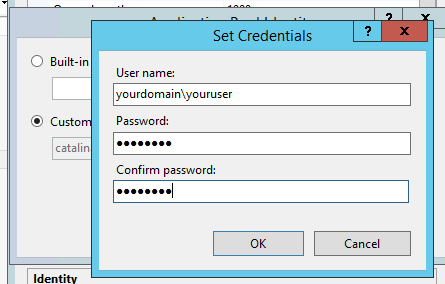Setting Identity for Windows Auth For Catalina API
If you need to set the authentication for Catalina’s API for Windows Auth to communicate to the SQL Server:
Editing the DSLCONFIGFile connection Strings
First you will need to update your connection strings in DSLCONFIGFILE.xml. You can see this from this blog post:
https://blog.catalinatechnology.com/2020/09/catalina-xml-configuration-file-editor-ctconfigeditor/
You will then need to change your sql connection strings
| Which Connection String | What to Add |
| .NET Connection String | ;Trusted_Connection=True; |
| ODBC Connection String | ;Integrated Security=SSPI; |
For both of these strings, you would remove the username and password from the strings and add the trusted_connection=True for the .NET connection string. And you would add the Integrated Security=SSPI for the ODBC connection string.
Configure the IIS Application Pool for the Identity
Next, you would go into IIS manager and click on Advanced Settings, look at “Identity” and click on the 3 dots button.
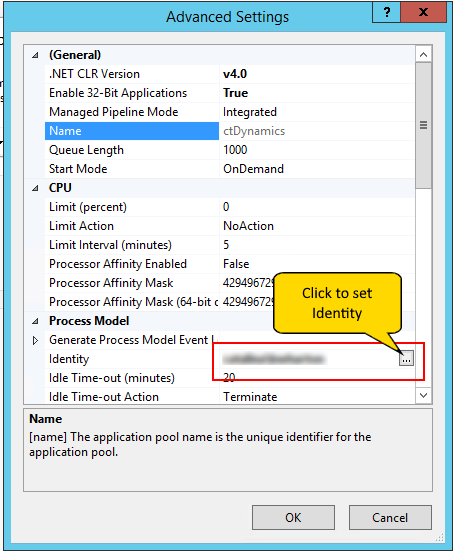
Then choose the “Custom Account” radio button and press the “Set” button.
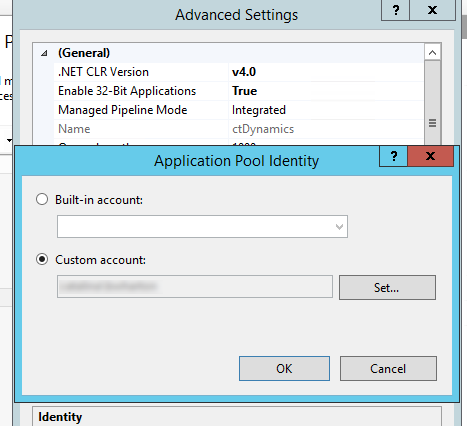
Another popup will be displayed and you are then able to put in the username (replace the example below with your domain\username) and password. After you press OK, the system will tell you whether it is valid or not. NOTE: You will need to make sure that the user has access to the SQL objects in SQL server.