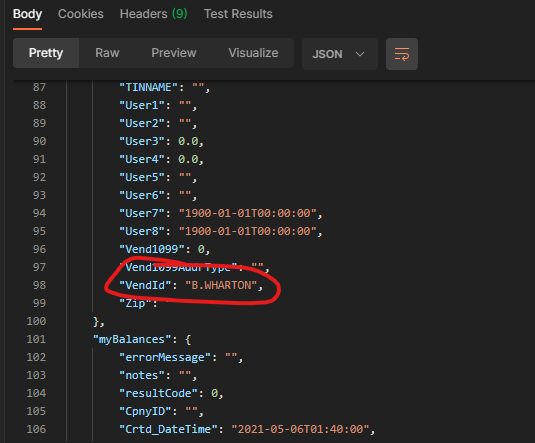Solving Problem with Retrieving Data in REST with a Period in the ID
What happens if you are using Catalina’s API for Dynamics SL and your ID you are searching for (example a CustID, Vendor ID, etc) has a period in it? It will fail with standard installation. This is because the .NET web application is looking for a period in the final parameter so that it can route.
You will get a return that looks something like this with a 404 status and HTML coming back:
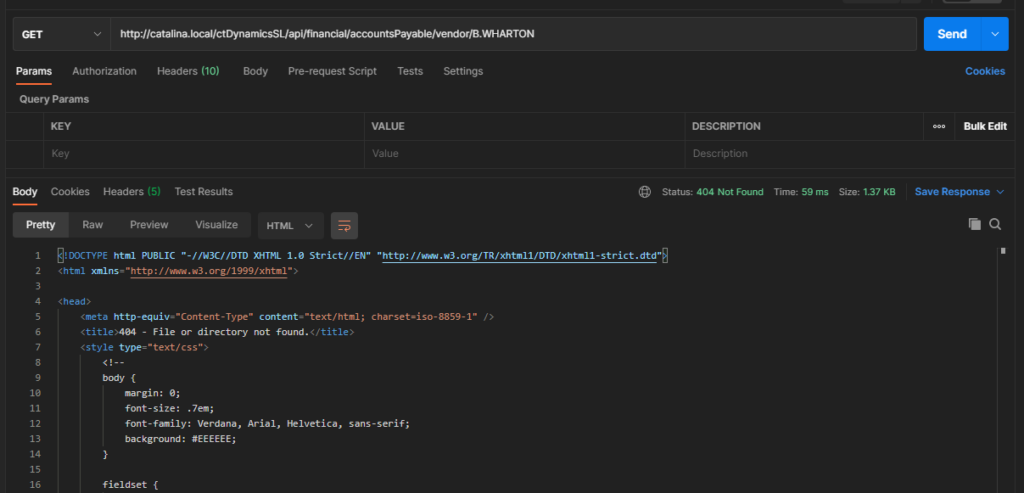
This can be solved by changing the web.config.
NOTE: if you make this change, then you wont be able to run SOAP and REST in the same application. SOAP will stop working and you would need to install a separate instance with it’s won web.config to make this work.
If you look in the Web.config, you will see the following line:
<add name="ExtensionlessUrlHandler-Integrated-4.0" path="*." verb="*" type="System.Web.Handlers.TransferRequestHandler" preCondition="integratedMode,runtimeVersionv4.0" />NOTE how the path=”*.” Has a period in it. Remove it and make it look like this:
<add name="ExtensionlessUrlHandler-Integrated-4.0" path="*" verb="*" type="System.Web.Handlers.TransferRequestHandler" preCondition="integratedMode,runtimeVersionv4.0" />This will break SOAP. But should work. I created a vendor with a vendor ID of B.WHARTON and then ran this:
curl --location --request GET 'http://catalina.local/ctDynamicsSL/api/financial/accountsPayable/vendor/B.WHARTON' \
--header 'Accept: text/html' \
--header 'Authorization: Basic MY_AUTH_HERE' \
--header 'CpnyID: 0060' \
--header 'SiteID: DEFAULT'This worked fine: