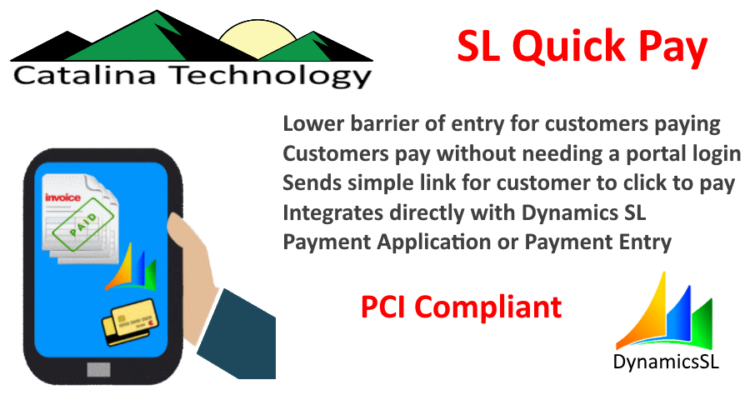
Online Payment for Deposits or Payment Entries in Dynamics SL
Getting paid by your customers can sometimes be difficult. Catalina’s payment portal allows users to login and manage their account and pay their invoices. But customers still need to login.
To reduce the barrier of entry for customers to pay, Catalina has come up with SLQuickCollect. SLQuickCollect allows you to send out a link via email or SMS which the customer clicks on. They are then sent to a payment page without any login required. They simply pay (Credit Card or ACH). Once that payment is authorized and captured, SLQuickCollect creates the payment in Dynamics SL.
The above shows how you can request for an amount not tied to any invoice. This is especially handy if you need to capture a deposit against a sales order, service call, etc. This payment would go into the SL “Payment Entry” screen.
The demo shows how you can request a payment from the sales order screen for a deposit amount. This would then send a link to the user via email. The user would click on the link and pay.
The request payment allows you to decide an amount to charge for a deposit for the order. It also has a handy percentage calculator to take out the guess work.
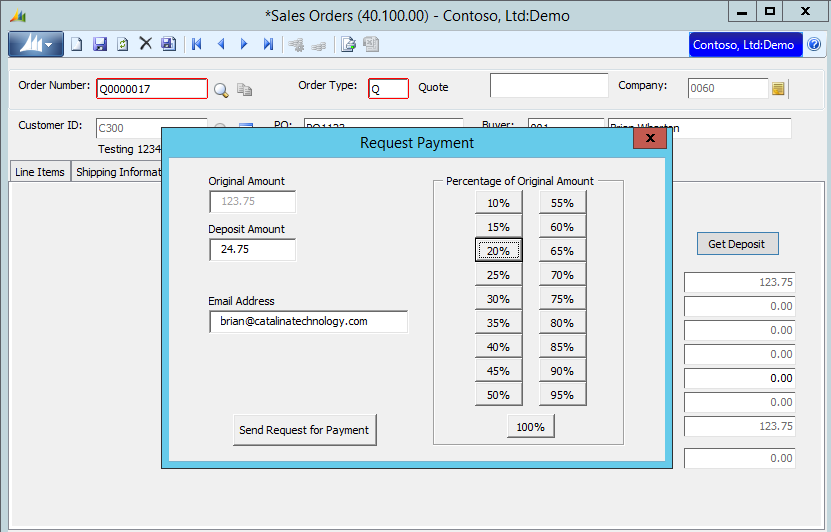
NOTE: SLQuickCollect also has the ability to send out a simple link to pay for an invoice and have that payment applied to one or more invoices through the “Payment Application Screen”
