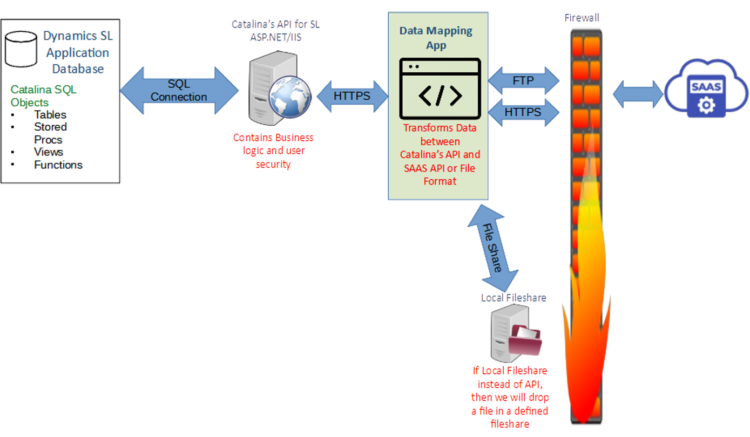
Typical Catalina Integration Architecture
Normally, Catalina will develop a Data Mapping App which will pull from one system, transform the data pulled, then push into the other system. This creates a situation where a hole is not needed to be opened in the firewall for outside systems to communicate in.
There are several ways that the Data Mapping App could communicate with the external SAAS system:
- FTP: The app could send and receive data via an FTP, SFTP file share.
- An API: The app could communicate via an API by posting and retrieving data through some type of web based API or Web Service
- File Share: Some SAAS systems will communicate simply with files saved in a local fileshare.
The Data Mapping APP will communicate to Dynamics SL through Catalina’s API for SL (either via the SOAP based web services or the RESTful API. The Catalina API would reside inside the firewall on a Windows IIS server. The Catalina API will then communicate with the Dynamics SL database via a SQL Connection.
