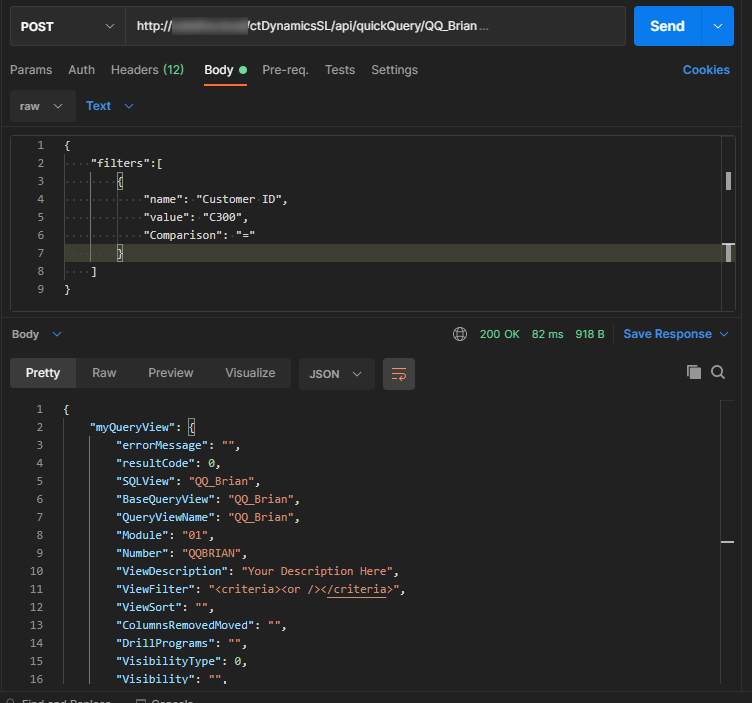How to add a Quick Query in SL without using Quick Query (for Catalina’s API)
Ok, so using Catalina’s API for Dynamics SL makes it easy to get data out of SL through it’s quick query endpoint (/ctDynamicsSL/api/quickQuery). But what if you really don’t actually use QuickQuery in SL. But you still want to use it in Catalina’s API? Easy, just create your view and then add a reference to it in QVCatalog table in your System Database.
Step 1: Creating the View
What I first am going to do is create a view in my Application Database. This will be a simple view that will retrieve customers. And only retrieve the CustID and Customer Name. Below is the SQL code to create my view named QQ_Brian.
/****** Object: View [dbo].[QQ_Brian] ******/
SET ANSI_NULLS ON
GO
SET QUOTED_IDENTIFIER OFF
GO
CREATE VIEW [dbo].[QQ_Brian]
AS
SELECT
CustId AS [Customer ID], Name AS [Customer Name]
FROM Customer with (nolock)
GO
Step 2: Create a Reference to the View in QVCatalog
Next step is to insert a record into the QVCatalog table to reference the view. This table will be in your System Database. Below is what my insert looked like
INSERT INTO QVCatalog
(SQLView,BaseQueryView,QueryViewName,Module,Number,ViewDescription,ViewFilter,ViewSort,ColumnsRemovedMoved,DrillPrograms,VisibilityType,Visibility,SystemDatabase,CompanyColumn,CompanyParms,CreatedBy)
VALUES
(
'QQ_Brian',
'QQ_Brian',
'QQ_Brian',
'01',
'QQBRIAN',
'Your Description Here',
'<criteria><or /></criteria>',
'',
'',
'',
0,
'',
0,
'',
0,
'[DynamicsSL]'
)Looking at the above insert statement, you see where I am using the name of my view (QQ_Brian) for SQLView, BaseQueryView, and QueryViewName. I am also using QQBRIAN as my number. You would change these values to what your view name is. I also entered a description (“Your Description Here”). Set that value to something that will allow you to remember what this view does.
Testing it!!!
Now all you have to do is test it. here is some curl code that shows you what I did to test my view in the Catalina’s API for SL, using Postman and our RESTful API for SL.
curl --location --request POST 'http://yourServerHere/ctDynamicsSL/api/quickQuery/QQ_Brian' \
--header 'Accept: application/json' \
--header 'Authorization: Basic YOURAUTHHERE' \
--header 'CpnyID: YOURCPNYHERE' \
--header 'SiteID: YOURSITEIDHERE' \
--header 'Content-Type: text/plain' \
--data-raw '{
"filters":[
{
}
]
}'Because you aren’t adding any filtering, the above curl will bring all records back. You can try this in Postman like below:
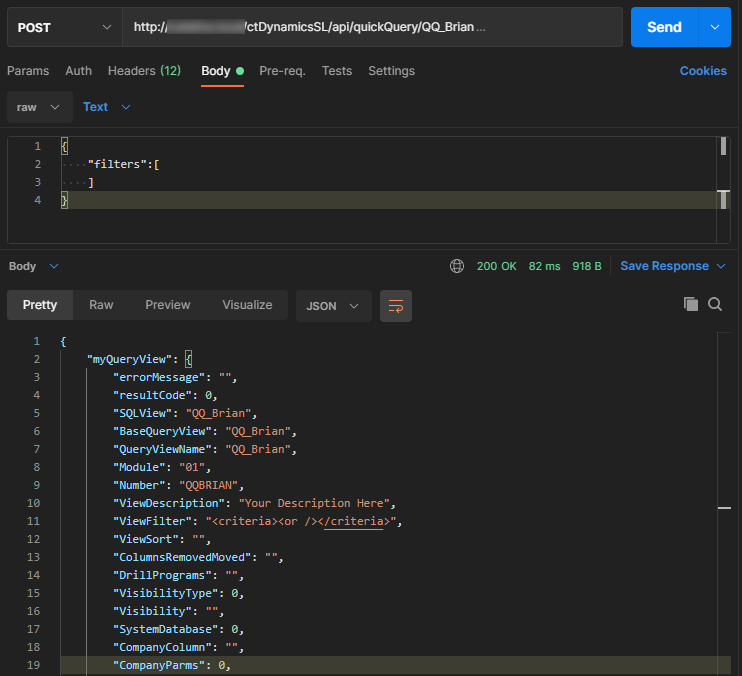
If you want to get fancier, you can add some filtering like this to limit the return (you can see more information about filtering and using Catalina’s API here: https://blog.catalinatechnology.com/2019/03/tips-tricks-on-using-catalinas-quick-query-api-to-get-the-data-you-want-out-of-a-sql-database/)
Below is code to show how you can use your custom QuickQuery view and filter it by Customer ID (CustID):
curl --location --request POST 'http://yourServerHere/ctDynamicsSL/api/quickQuery/QQ_Brian' \
--header 'Accept: application/json' \
--header 'Authorization: Basic YOURAUTHHERE' \
--header 'CpnyID: YOURCPNYHERE' \
--header 'SiteID: YOURSITEIDHERE' \
--header 'Content-Type: text/plain' \
--data-raw '{
"filters":[
{
"name": "Customer ID",
"value": "C300",
"Comparison": "="
}
]
}'The above curl code will bring back all records that have the “Customer ID” field equal to “C300” (in my case, There Can be Only One). You can see what it would look like in Postman here: