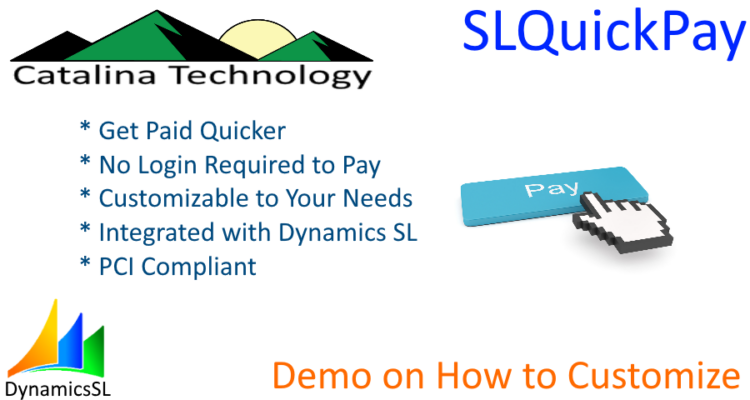
Custom Properties in SLQuickCollect
SLQuickCollect is Catalina’s solution that allows you to email or SMS message out a simple link to your customer as a request for payment.
Custom properties are a way to personalize the emails that go out to the customer. As well as the payment page and receipts they see. You can have an unlimited number of parameters with whatever text you want to send to the customer. And you can place it anywhere you want on the email and page templates.
Here is a quick demo on how you can do this via a RESTful API. And how to modify the templates to display the parameters.
Below is an example of a payload that you would send to the SLQuickCollect API.
{
"parameters": [
{
"name": "CpnyID",
"value": "0060"
},
{
"name": "CustID",
"value": "C300"
},
{
"name": "Amount",
"value": "10.23"
},
{
"name": "PaymentEmailList",
"value": "[email protected]"
},
{
"name": "Properties",
"value": "<nameValuePairs><key name=\"ORDNBR\" value=\"123456\"/><key name=\"COMMENTS\" value=\"Hi Ted, I appreciate your business.\"/></nameValuePairs>"
}
]
}There are several Parameters that are sent:
- CpnyID: Your company ID in your SL system.
- CustID: The Customer ID of the customer you are sending the payment request to.
- Amount: The amount you want to collect
- PaymentEmailList: A delimited list of emails that the request is going to go to.
- Properties: This is a list of properties as Name/Value pairs. You can create as many of these properties as you want. And then you can display them in the email, payment page, receipt email, and receipt page templates any way you want.
When you want to display a custom property on a template page, you use this ASP.NET format:
<%=getProperty(“PropertyName“)%>
So, if the property name is “COMMENTS”, you would use this:
<%=getProperty(“COMMENTS“)%>
