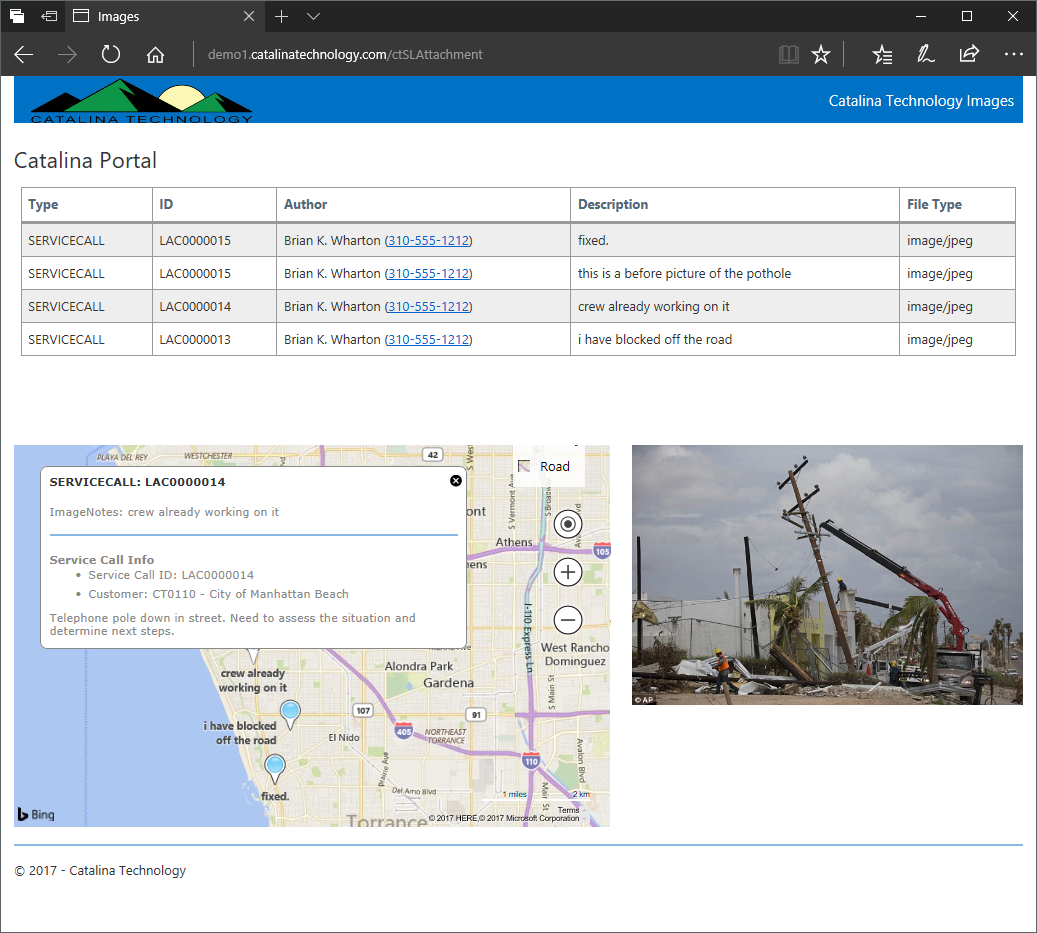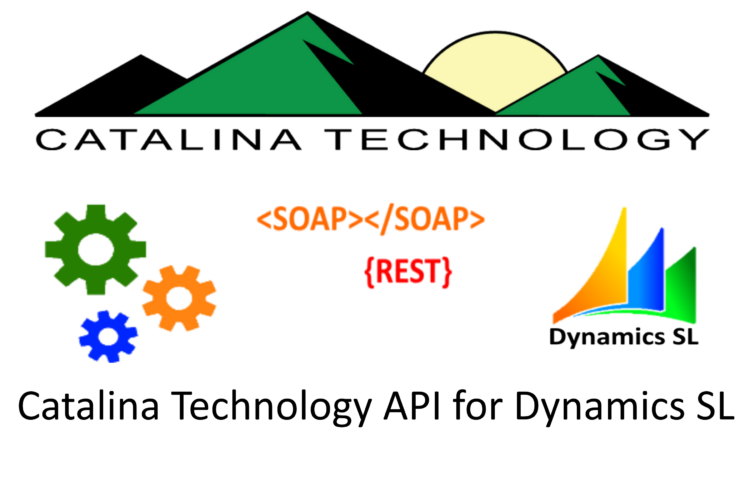
How to add and edit SOAddress records in SL using Catalina’s API for Dynamics SL
Tutorial on how to add and update ShipTo Addresses in Dynamics SL
Continue Reading →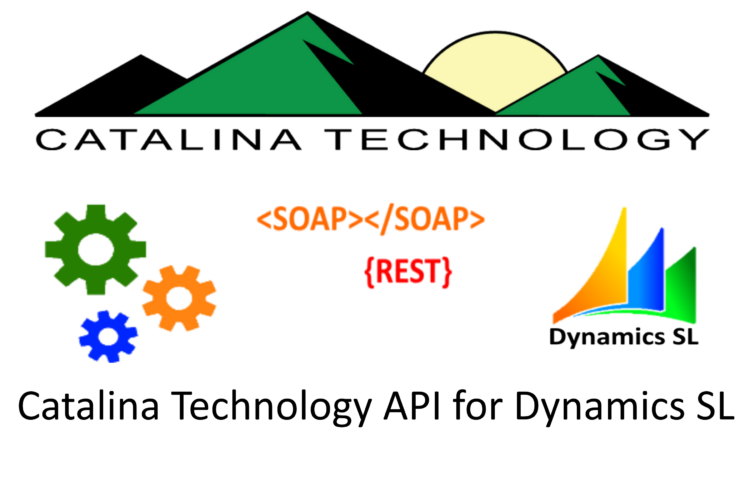
Tutorial on how to add and update ShipTo Addresses in Dynamics SL
Continue Reading →
We recently decided to move from California to the Outer Banks of North Carolina. The reasons are many (taxes, crowds, etc.), but what we are going to miss is the year around growing season we had in Southern California. Even though we had such a small garden, the use of vertical hydroponics, rain gutter growing, raised beds, etc. allowed us to have a very productive garden that produced most of our greens and herbs.
This new location is going to be very different. We do have a lot more land. But, it is on a barrier island where the soil is mostly sand, isn’t very fertile for growing food, very salty, and there can be severe storms. Continue Reading →
PayFabric has several different endpoints depending on which version you are using. When configuring Order Central, Account Central, or Sales Central, use the following endpoints based on the version you are setup to use:
LIVE V3
https://www.payfabric.com/Payment/API
https://www.payfabric.com/Payment/Web
LIVE V2:
https://www.payfabric.com/V2/Rest
https://www.payfabric.com/V2/web
TEST V3
https://sandbox.payfabric.com/Payment/API
https://sandbox.payfabric.com/Payment/Web
TEST V2:
https://sandbox.payfabric.com/V2/Rest
https://sandbox.payfabric.com/V2/web
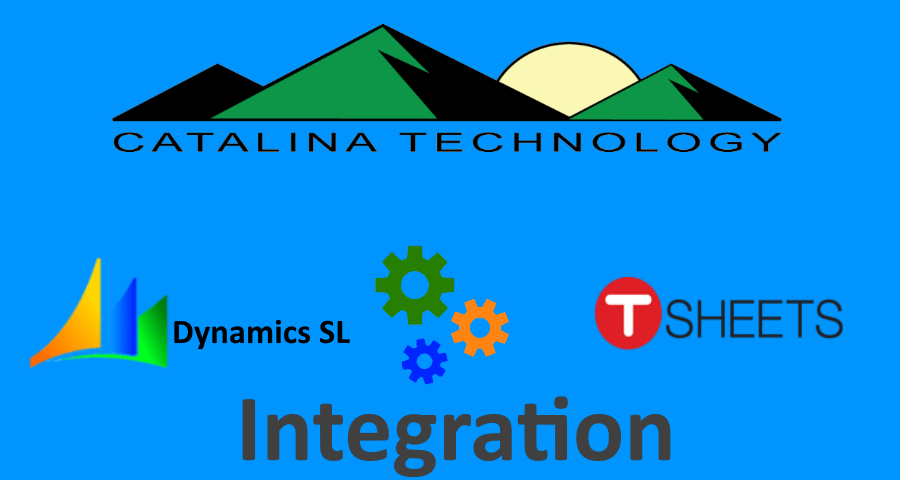
Catalina creates seamless integration with TSheets and Dynamics SL. This removes the tedious re-keying of data that introduces costly errors and additional resources. The key Integration points are:
This allows you to use a best of breed time tracking and approval software like TSheets. And then be able to synchronize time back into Dynamics SL so that you can pay your employees and bill your customers.
Quick demo I did on our SMS Central product to allow your customers to download product documentation to their phone by just texting a picture of a barcode on the product.
Give your customer quick access to product, safety, and other documentation without an app or website. Your customer can just text a picture of a product barcode from their phone (no app needed). SMS Central will then text the document back to your customer’s phone based on that barcode. You can store your documents in SharePoint, OneDrive, DropBox, a file server, a document imaging system (like Metafile or Papersave), or most any other location. SMS Central will decode the barcode and retrieve the proper image and send to your customer or field personnel.
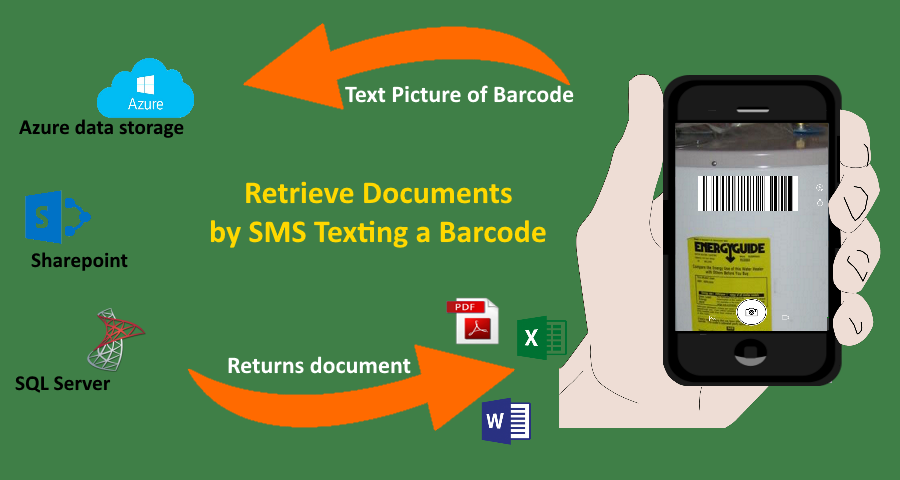
Getting product documents to your customers and your field technicians is always difficult. SMS Central makes it easier. Your customer or field personnel only needs to take a picture of a barcode on the product and SMS text it through SMS Central, which will look up the proper document and text it back. No app is needed, no website, no jotting down of serial numbers and then running to a computer to google. Just simply text a picture and get the document.
You can link any type of barcode to a document. Whether it is a manufacturer’s barcode or you have your own barcode standards. We just link that barcode to a document and when a customer or field person texts a picture of a matching barcode or QR code, we lookup the appropriate document and send it back to them.
Documents can be stored in SharePoint, SQL Server, Azure Storage, Web, or we can store it for you in our cloud storage.
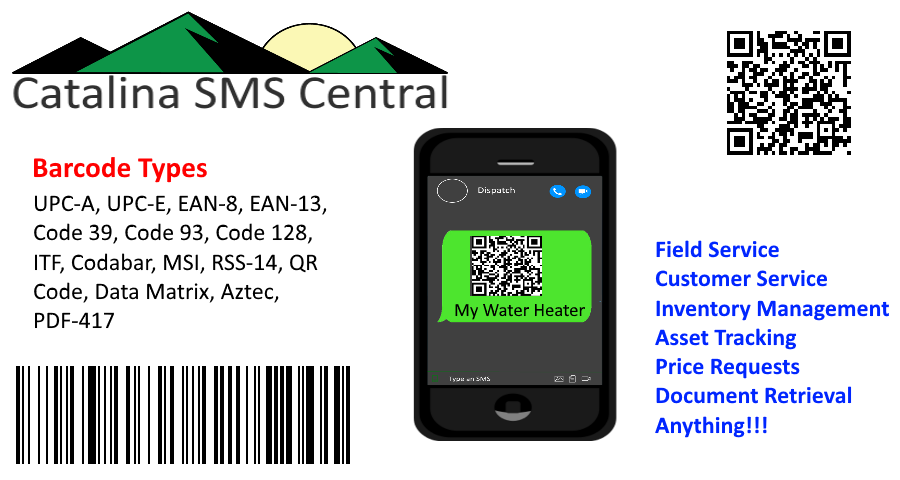
SMS Central provides you with a way for customers and employees to quickly communicate information stored on barcodes directly back to your back-office systems by doing nothing more than taking a picture of the barcode and texting it. You don’t need any app installed on a phone other than SMS messaging. Those barcodes can then be used to create sales orders, service calls, inventory changes, as well as countless other things that you can use when tagging an item with a bar or QR Code.
UPC-A, UPC-E, EAN-8, EAN-13, Code 39, Code 93, Code 128, ITF, Codabar, MSI, RSS-14, QR Code, Data Matrix, Aztec, PDF-417
Wouldn’t it be great if you could communicate information with high accuracy between you and your customers? What if your customer has a problem with one of your products and you are trying to determine exactly which one it is?
SMS Central allows you to give your customer a phone number to SMS text to and mail a QR or barcode directly to your system already decoded!
All a customer has to do is take a picture of the barcode on their product and SMS message it to you. They don’t have to install any special app on their phone and it will work on any phone. SMS Central will then automatically decode that barcode and can then save it directly into your ERP, helpdesk, field service, CRM, or any other system so that you can have that information at your fingertips.
If you have sales people out in the field needing to restock shelves, supply restaurants, or other situation where the sales rep can snap a picture of the barcode on a product, SMS text it to your order management system, and then get it ordered. All without any app installed on their phone.
Just snap a picture of a barcode of a product and send it to your order management or other system!
There are countless ways that SMS Central could be configured to handle most any workflow or need.
Your people in the field can quickly snap shots of barcodes and QR codes at customer sites to track what equipment is on site, what hardware has problems, or take inventory of assets at a location by simply using any phone and taking a picture and texting it.
Getting information about an asset or tracking assets is as easy as taking a picture of a barcode and sending it to your back-office system. SMS Central does the rest!
Catalina’s Account Central provides an online bill payment solution for your customers. Below is a demo that I did a few months ago showing some of the main features and how it integrates back into Dynamics SL’s AR Module. We are also using Nodus’ PayFabric to handle PCI Compliant payment to maintain security for your customer.
NOTE: Account Central can not only be used by your customers but your sales support and field personnel can use it to by paying invoices for your customers and taking payments against workorders. We are also adding Square card swiping before the end of the year.
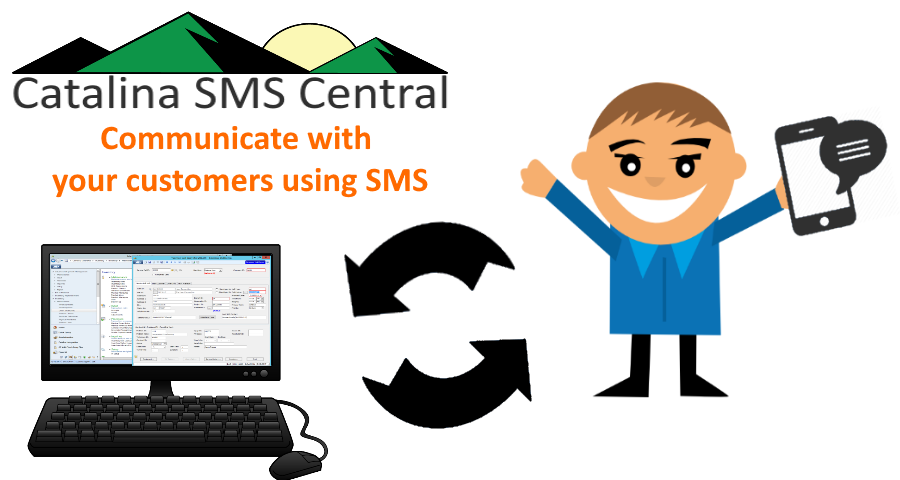
SMS Central is perfect for quick communication with your customers over SMS texts. Unlike email, SMS messages have an extremely high open rate (usually greater than 99%) and 90% are read within 3 minutes of delivery. This makes SMS ideal for delivering important information from business applications to your customers. Your customers can also text information back which can then be recorded in your business systems.

You can allow your field service and sales people send pictures, updates, and even location to Dynamics SL service module with SMS text messaging. No app needed and any phone will work (even a flip phone)!
Images are not only stored as attachments in Dynamics SL, but also captured in a web based portal accessible by any modern browser. The Catalina portal can also pin the locations of the photos on a map as well as display Dynamics SL data for quick access of the Service Call information.