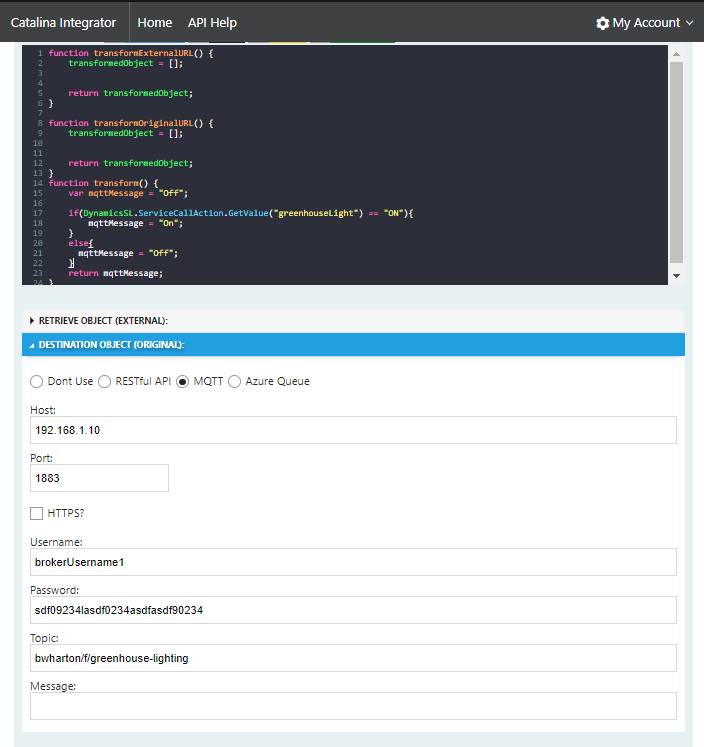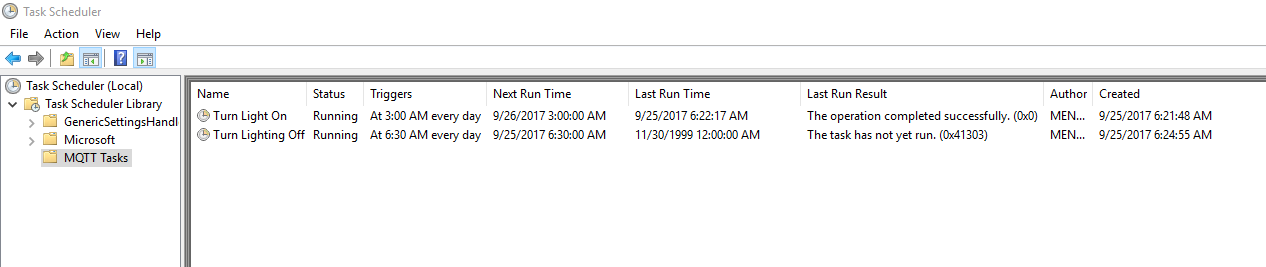Catalina does IoT with MQTT
Catalina Technologies Integration Toolkit is IoT ready with strong MQTT connectivity.
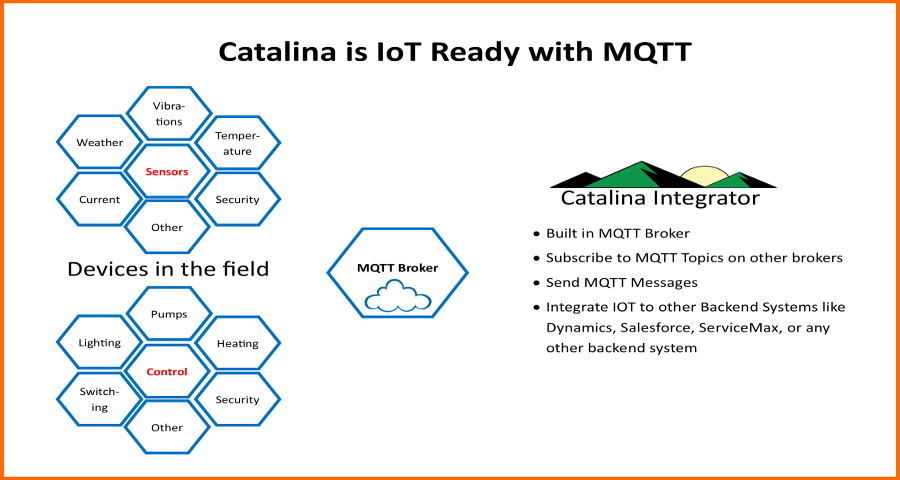
You can subscribe to feeds on existing MQTT brokers, publish to feeds on MQTT brokers, and the Catalina Toolkit even has it’s own built in broker that can be published to which maps and routes the MQTT packets to other systems.
Features:
Subscribe to feeds
Catalina Integrator can subscribe and listen to feeds on existing brokers. This allows you to monitor data coming in from devices and map that data to other systems and storage. If you don’t have an existing MQTT broker, Catalina Integrator has a built in MQTT broker.

Data mapping and route to other systems
When data is received from a monitored feed, Catalina Integrator can then push it to a script and redirect it to other systems such as field service, ERP, CRM, Support, and Help Desk systems.
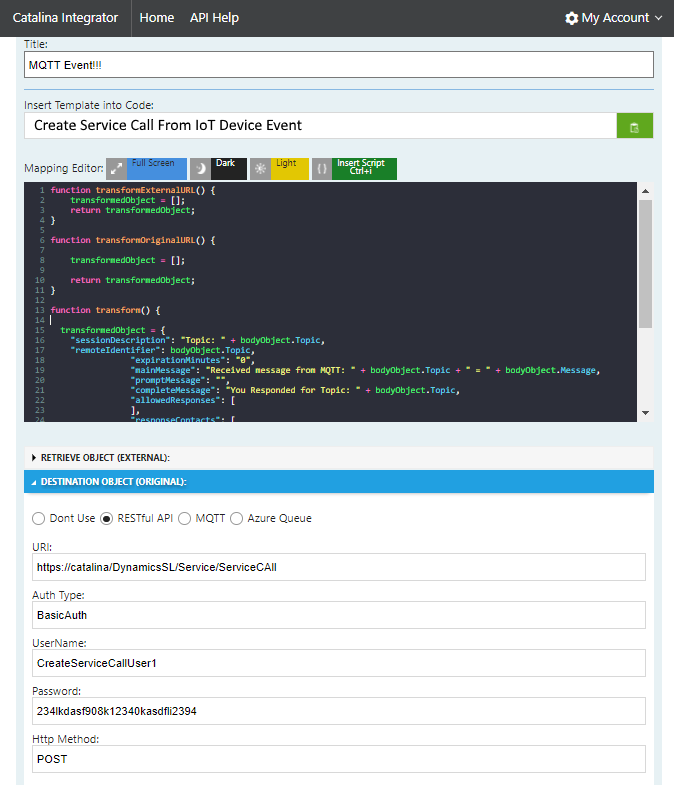
Send data to an MQTT broker
So far, we have been talking about subscribing to MQTT feeds and acting on them. But what if you need to send data to a device through MQTT? Catalina Integrator allows you to redirect any data to an MQTT broker feed. This means that you can send messages and control devices out in the field directly from your Service, Helpdesk, Dispatch, CRM, ERP, or other system. Below, is an example where we are turning on lighting based on an event in the service call system in Dynamics SL.