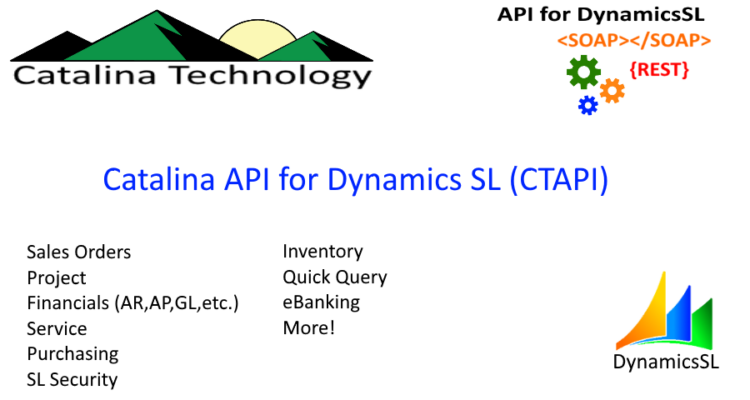
Minimum Server Requirements for Catalina API for Dynamics SL
Minimum server requirements for Catalina’s API for Dynamics SL
Continue Reading →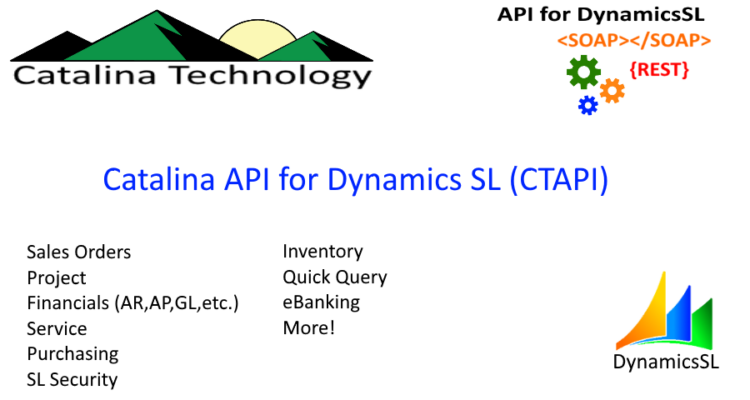
Minimum server requirements for Catalina’s API for Dynamics SL
Continue Reading →Last week, I posted a video for a demo on how to use our REST API to integrate to projects in Dynamics SL. This one uses our SOAP based Web Services to do the same thing.
Sample code can be acquired from our GitHub repository:
https://github.com/CatalinaTechnology/ctAPIClientExamples/tree/master/TestAPIClient
You can clone or download all sample projects here from github:
http:// https://github.com/CatalinaTechnology/ctAPIClientExamples

If you use the Catalina Queue Engine for queuing records, you might want to retrieve data in a FIFO (First In First Out) method. This means you want to grab the oldest records first. This is easily accomplished by calling the Catalina Queue API with the parameter sortBy in the query string.
Example, if you are retrieving the queue ORDERS, you would format your URL, for the Queue API, like this:
http://YOURSERVER/ctDynamicsSL/api/queue/ORDER?sortBy=createdDate
This will then sort the queue in Ascending order by createdDate. Which means it will retrieve oldest items first.
Below is a curl example that does the same thing.
curl -X GET \
'http://YourServer/ctDynamicsSL/api/queue/QUEUETYPE?sortBy=createdDate' \
-H 'Accept: application/json' \
-H 'Authorization: Basic YOURAUTHHERE' \
-H 'Cache-Control: no-cache' \
-H 'Content-Type: application/json' \
-H 'CpnyID: YOURCPNYID' \
-H 'SiteID: YOURSITEID' \
-H 'cache-control: no-cache'
Minimum:
db_datawriter
db_datareader
db_ddladmin
If you are going to use our userMaintenance web service, to manage SL user logins, it will also need:
db_securityadmin
db_accessadmin
Also note that by default, we normally install our scripts under the dbo schema. So, you also have to give the user, we are connecting as, execute on that schema.
eg. grant execute on schema :: [dbo] to usernamehere
Retrieve data and custom filter it through Catalina Technologies Quick Query API
Continue Reading →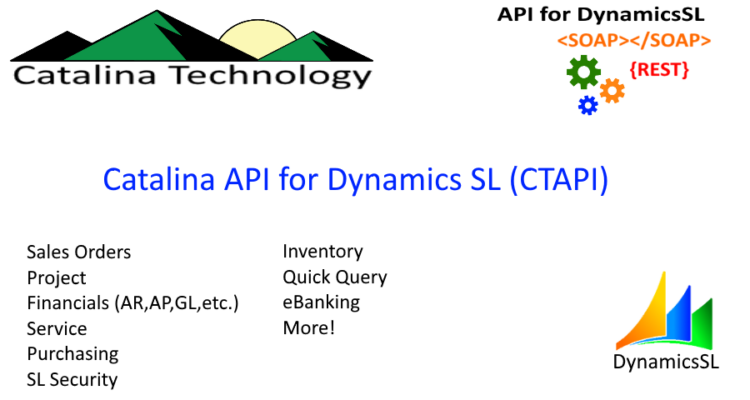
Catalina’s evergrowing list of API’s for Dynamics SL increases your capabilities to integrate other systems and apps to SL quickly and easily with modern API technology.
Continue Reading →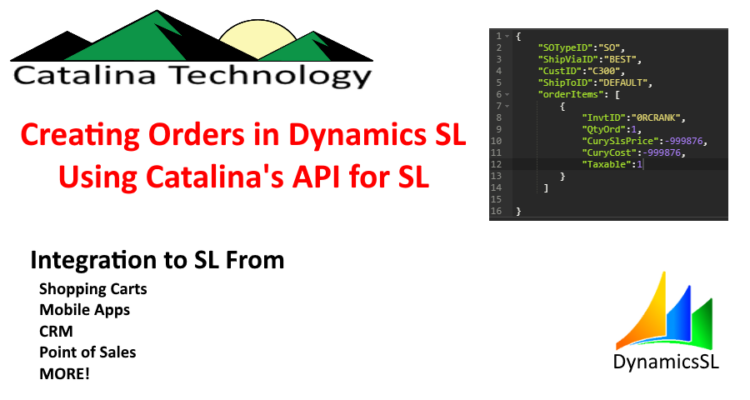
We often get requests to integrate ecommerce or other systems to Dynamic SL’s Order Management module. Basically creating sales orders from shopping carts, CRM’s, Point of Sales, Mobile Apps, etc.
It is pretty easy to create sales orders in SL using Catalina’s API with a minimal amount of work. I am going to focus on the REST version of the API and show how you can create a sales order using Postman. From there, you can apply that to whatever client application you may be developing in.
The first thing that you do is look in Swagger to determine how to use the API. The swagger documentation, for the API, is located:
http://yourservername/ctDynamicsSL/swagger
Where “yourservername” is the server that the Catalina API is installed on.
NOTE: ctDynamicsSL may be located in a different virtual path. Check with your server administrator.
Below you can see an example of the swagger documentation. You will need to enter your API key and password, CpnyID, and SiteID in the top navigation bar if you want to use the swagger tools to test code. In this example, we are just getting the usage information on how to save an order.
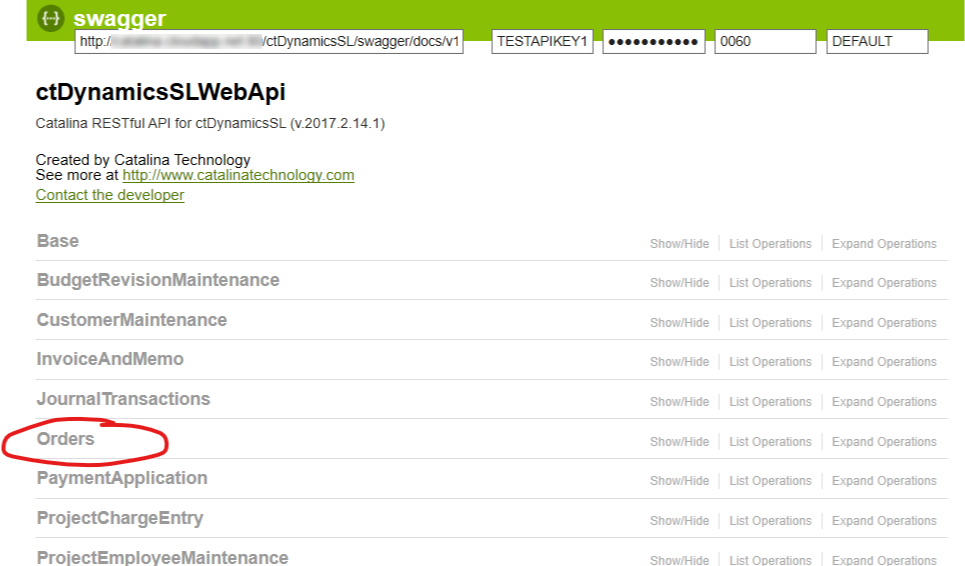
Clicking on the Orders resource of the API you can then look at the POST method. This is the method that allows you to save new orders. It also gives you the format of the order object you would pass to the API.

Now you have this information, you now know how to send data to the API. Below is an example of one of the most simplest orders to create. There is very little required. You would replace the values with the values that match what your SL system accommodates.
{
"SOTypeID":"SO",
"ShipViaID":"BEST",
"CustID":"C300",
"ShipToID":"DEFAULT",
"orderItems": [
{
"InvtID":"0RCRANK",
"QtyOrd":1,
"CurySlsPrice":-999876,
"CuryCost":-999876,
"Taxable":1
}
]
}NOTE: notice the CurySlsPrice and CuryCost. If you put either of those to the secret number of -999876, this will tell the Catalina API to have Dynamics SL calculate the pricing. If you put any other number, your number will be what is saved in the line item as the price.
Here is how you can put it together in a curl code. This gives you the information on how to use the URL (NOTE: you will have to replace yourservername with your actual server) and change the authorization to what your authorization is setup on your server.
curl -X POST \
http://yourservername/ctDynamicsSL/api/orders/sales/order \
-H 'Accept: application/json' \
-H 'Authorization: Basic YOURAUTHORIZATIONHERE' \
-H 'Content-Type: application/json' \
-H 'CpnyID: 0060' \
-H 'SiteID: DEFAULT' \
-H 'cache-control: no-cache' \
-d '{
"SOTypeID":"SO",
"ShipViaID":"BEST",
"CustID":"C300",
"ShipToID":"DEFAULT",
"orderItems": [
{
"InvtID":"0RCRANK",
"QtyOrd":1,
"CurySlsPrice":-999876,
"CuryCost":-999876,
"Taxable":1
}
]
}'And below, you can see how you can enter it into Postman. NOTE how the API passes back the order object to you once it is created. If there is an error, the order object will be passed back mostly blank with the field errorString as not empty (meaning the error will be stored in the field errorString)

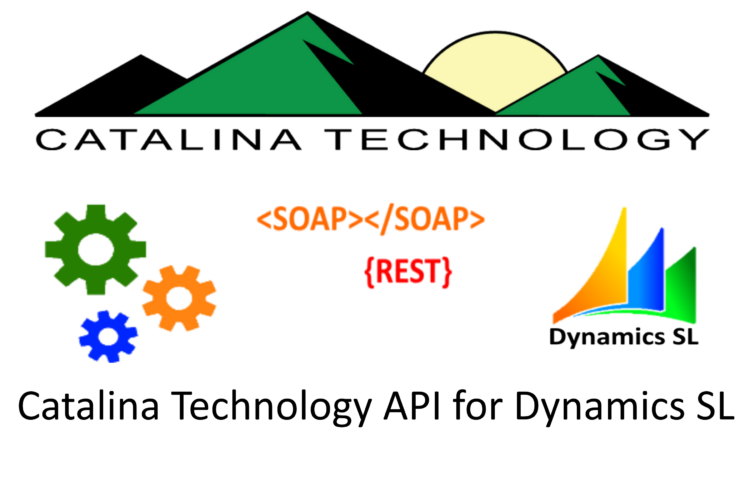
Tutorial on how to add and update ShipTo Addresses in Dynamics SL
Continue Reading → So many times, as a programmer, I get a 3rd party solution that asks me to provide them a quick “webhook” so that they can post back data. Normally this requires me to write some type of web API to receive this data.
So many times, as a programmer, I get a 3rd party solution that asks me to provide them a quick “webhook” so that they can post back data. Normally this requires me to write some type of web API to receive this data.
Catalina’s Integrator Toolkit allows you to quickly create webhooks with a custom endpoint path without having to do any programming.
I did a quick demo on this here
Basically, What we can do is create a custom endpoint and define the path that it will go to. The payload passed can then be pushed through a script and redirected to other API’s, databases, etc. without doing any major programming.
Plus, if you just need to get something up quick, all you have to do is create it in our toolkit and it will just pass back the original data that was posted to it. Great for quick testing of your callback functionality of whatever is calling the webhook.

There are many times where someone out in the field doesn’t have access to a field service app. Or doesn’t need one. SMS is one of the easiest ways for relaying information.
Catalina Technology’s SMS Central now automates communication between systems like help desks, dispatch, CRM, service, and others by giving two-way communication between the technician or sales guy, in the field, and your back-office system.
[youtube https://www.youtube.com/watch?v=gZpH4pifoCE]
This means that you can send dispatch SMS notifications and the person receiving those SMS messages can then respond to them by simply replying to the text message. SMS Central will update the back-office system based on the mobile user’s SMS reply. All without any special app.
|
 |
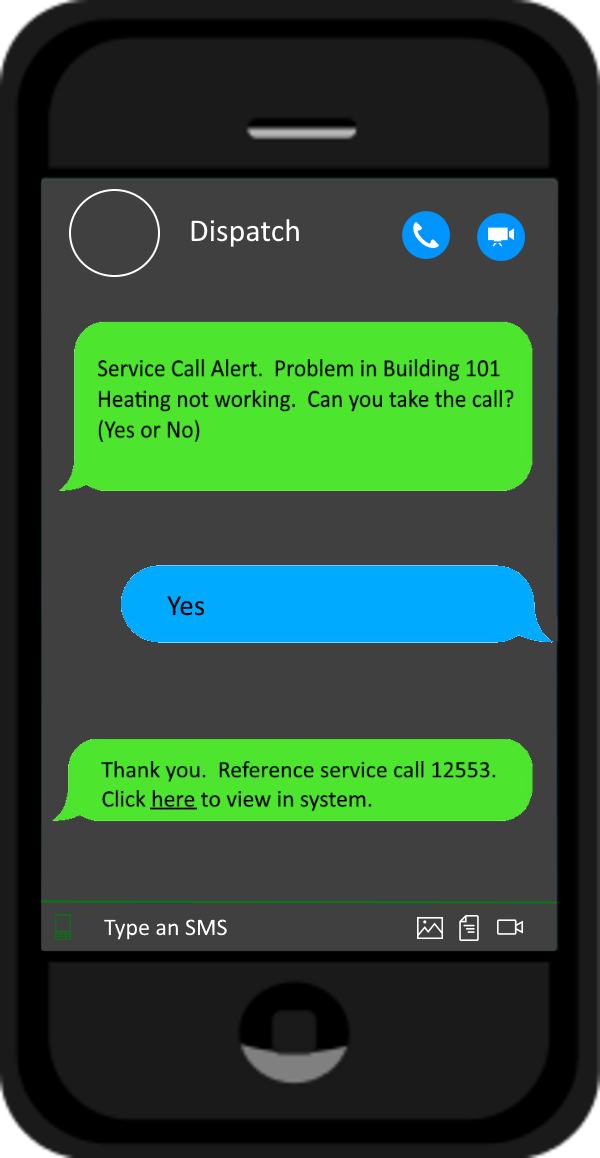 |
|
|
 |
